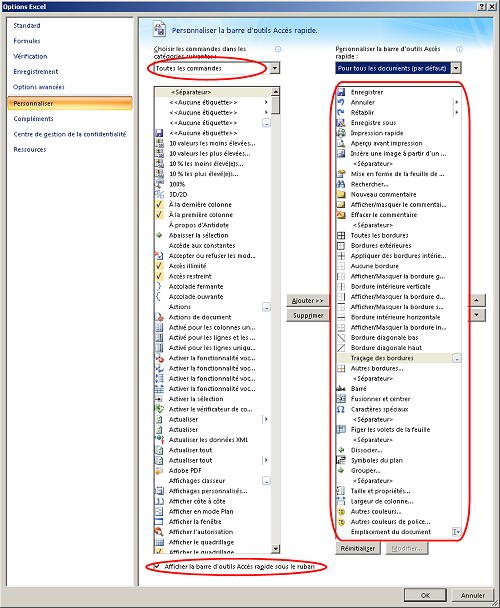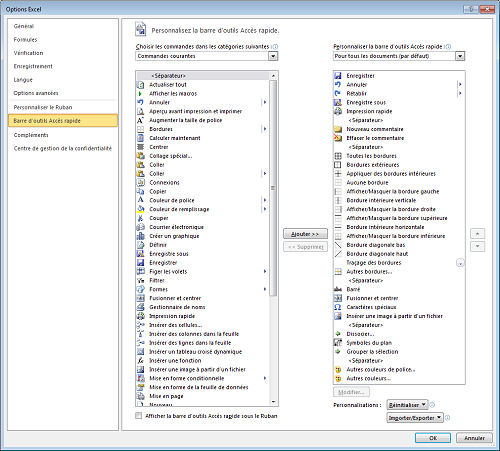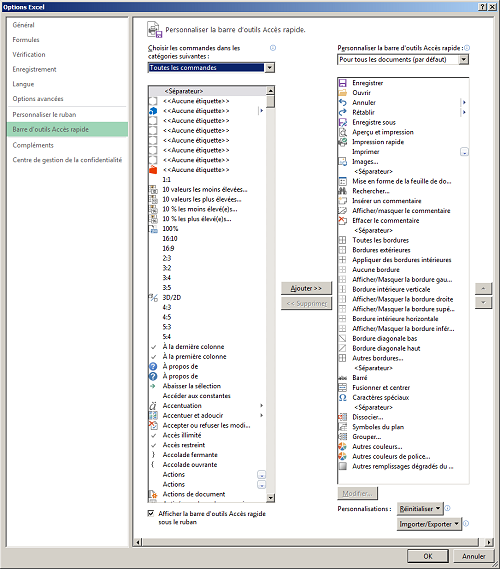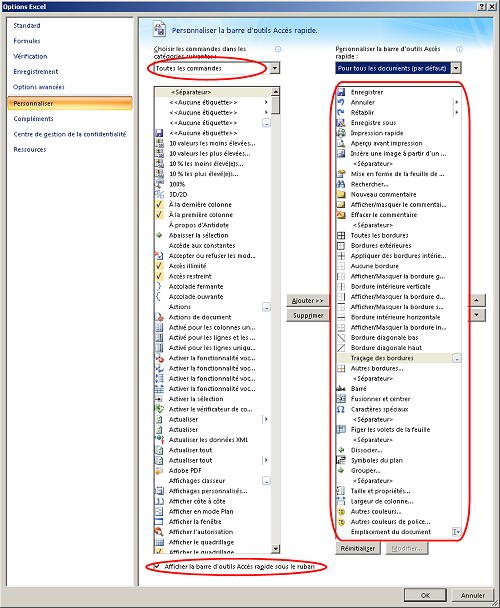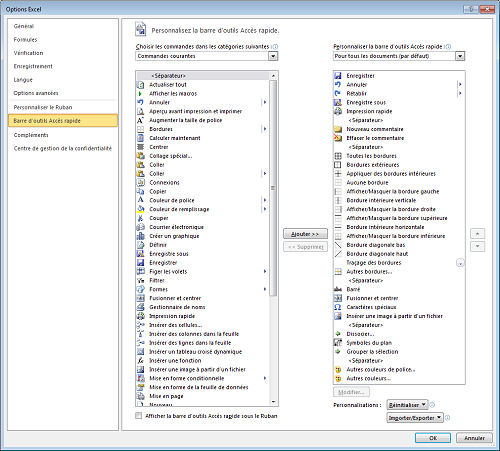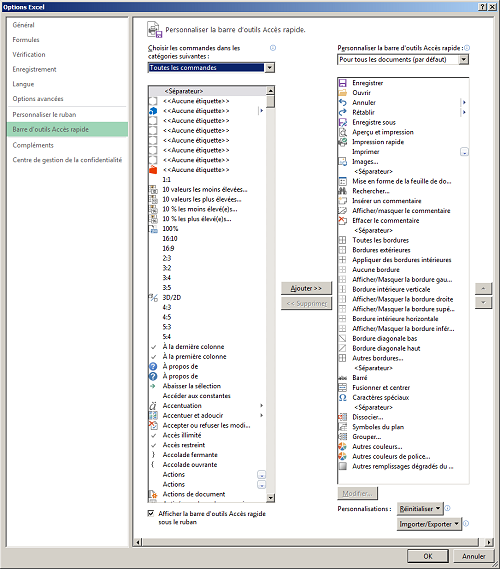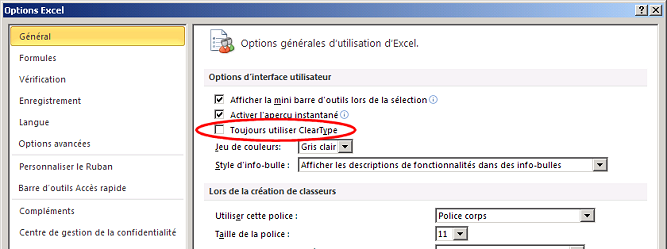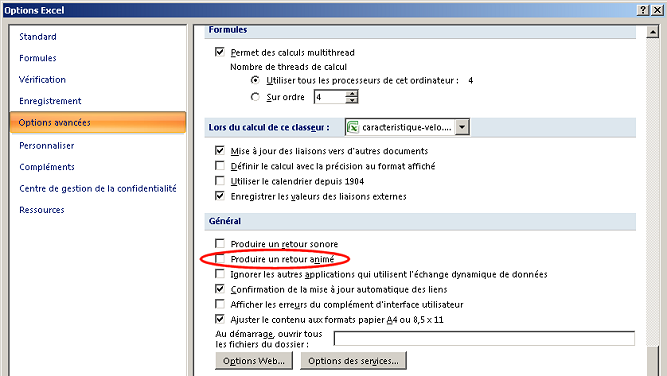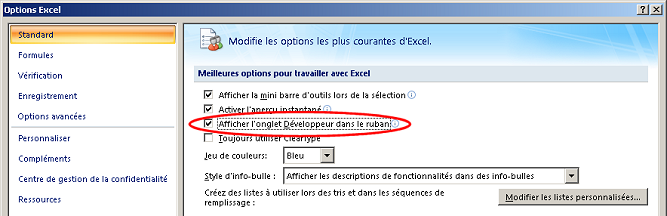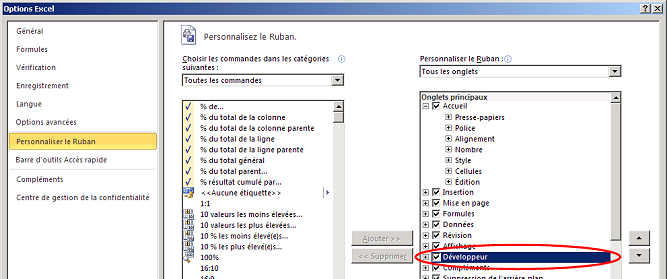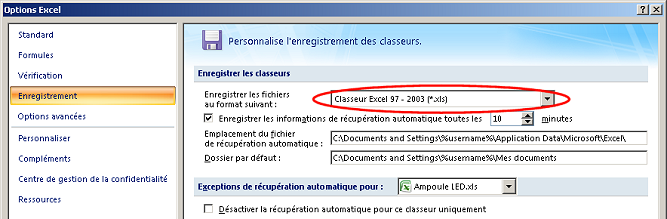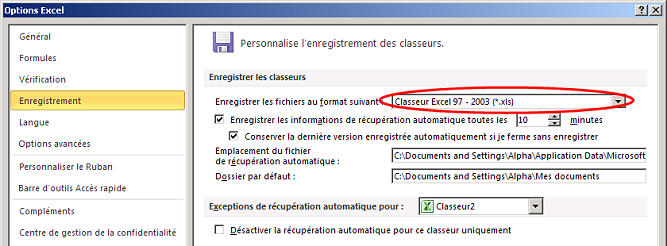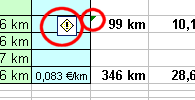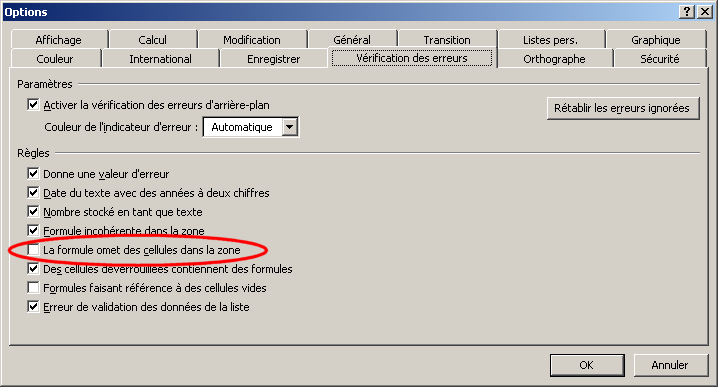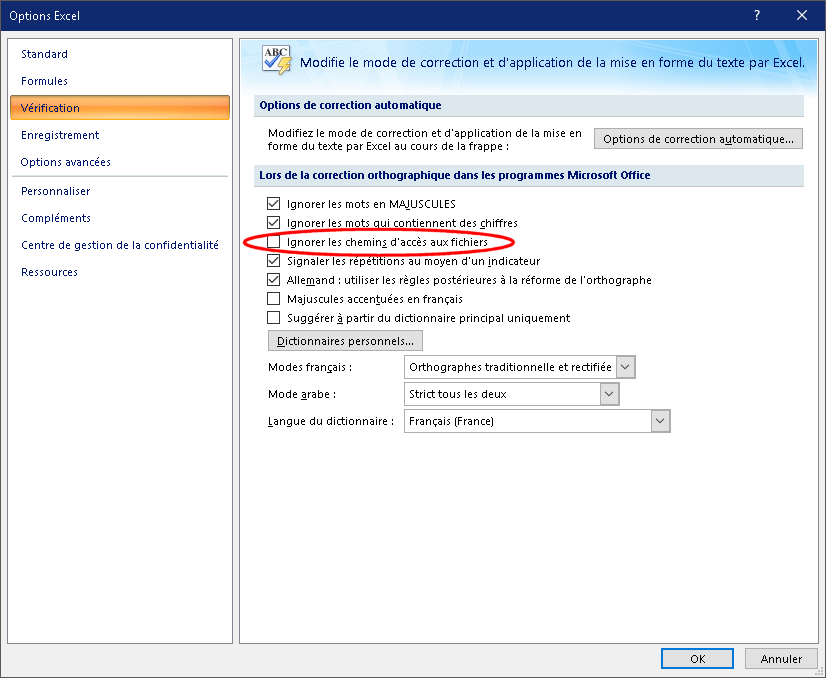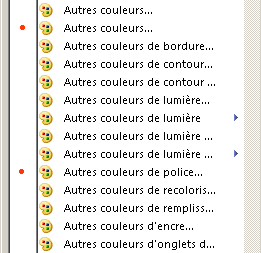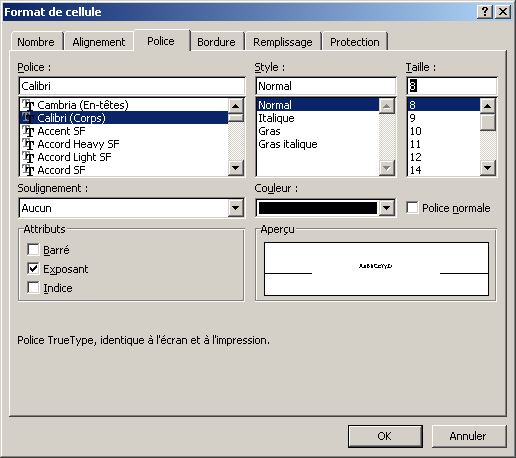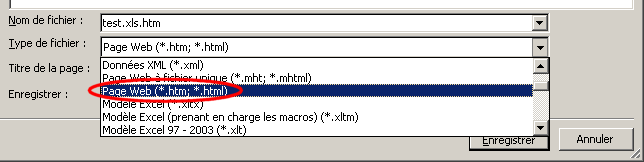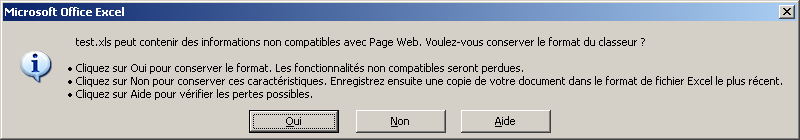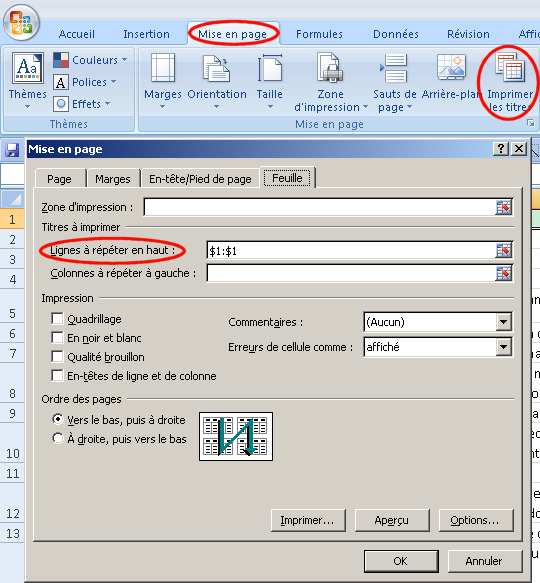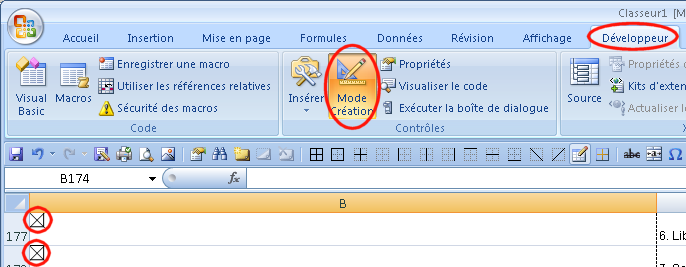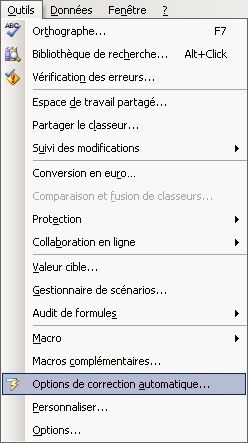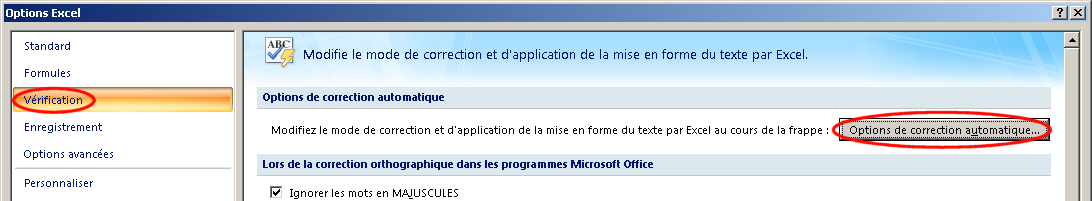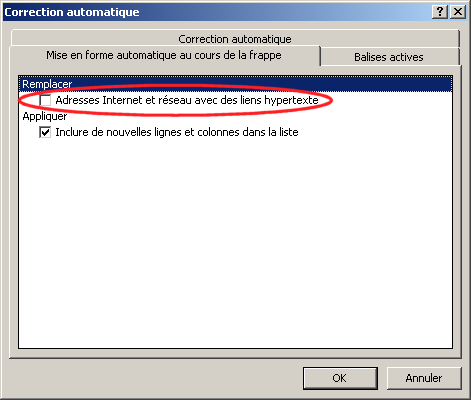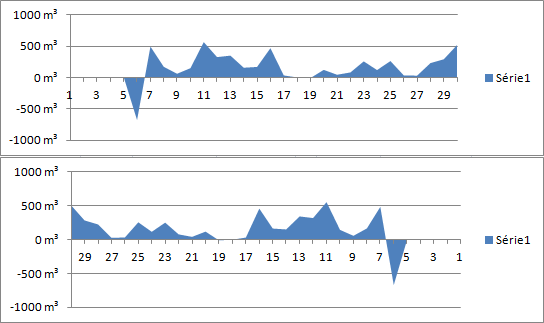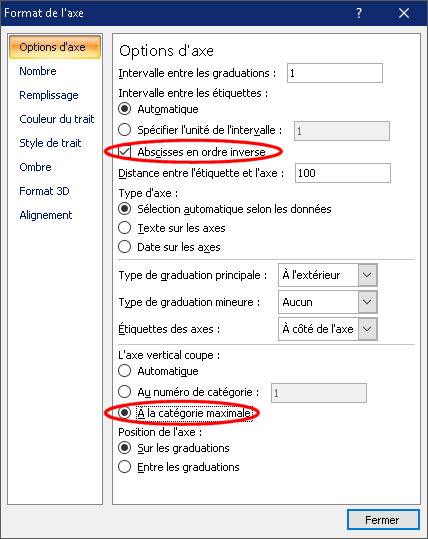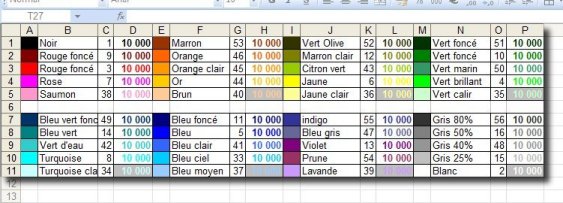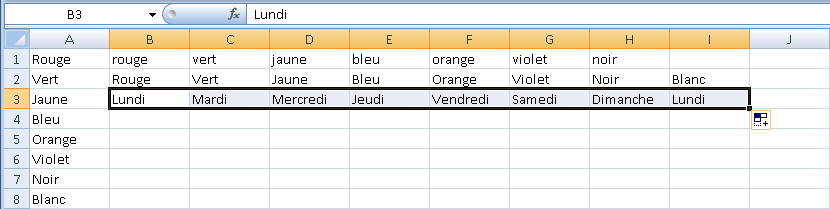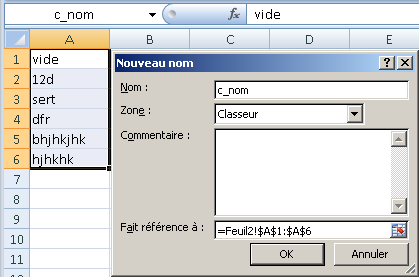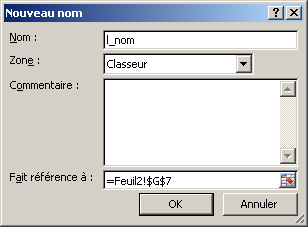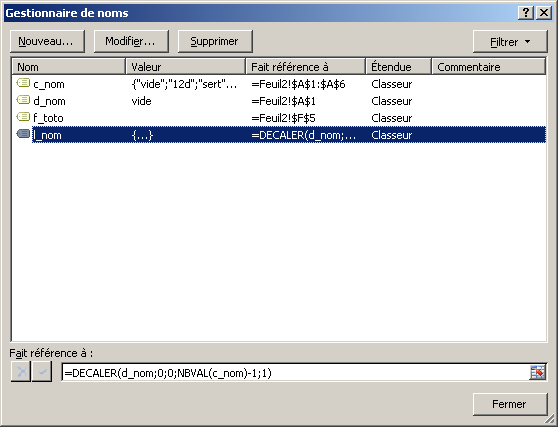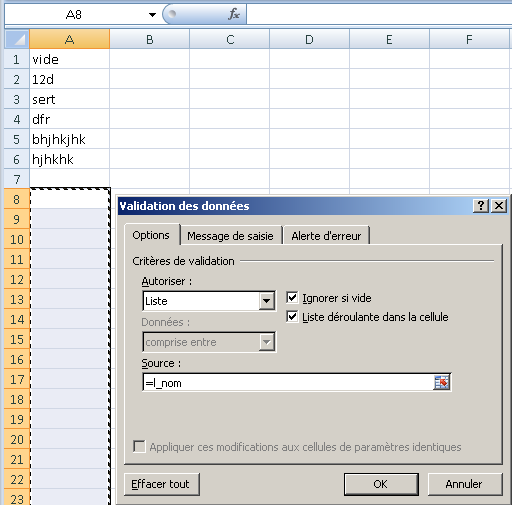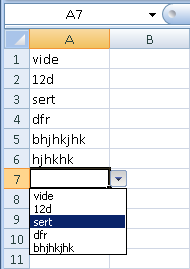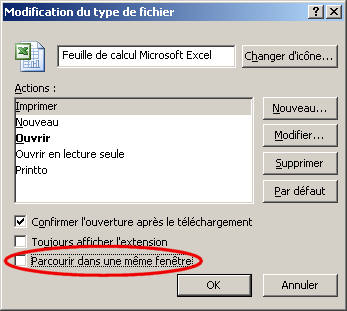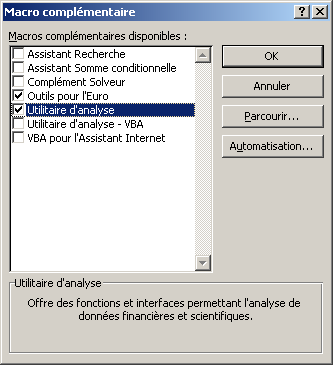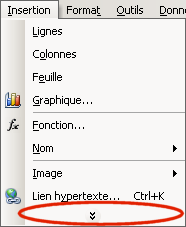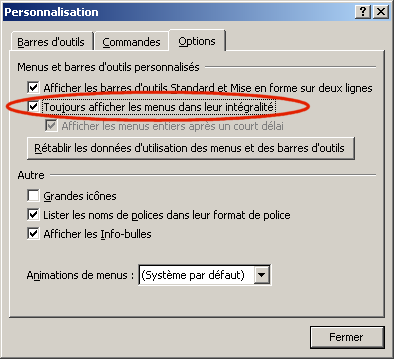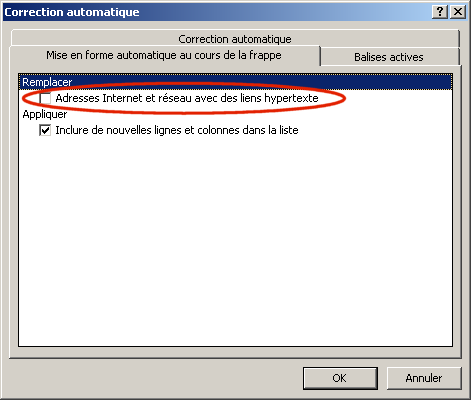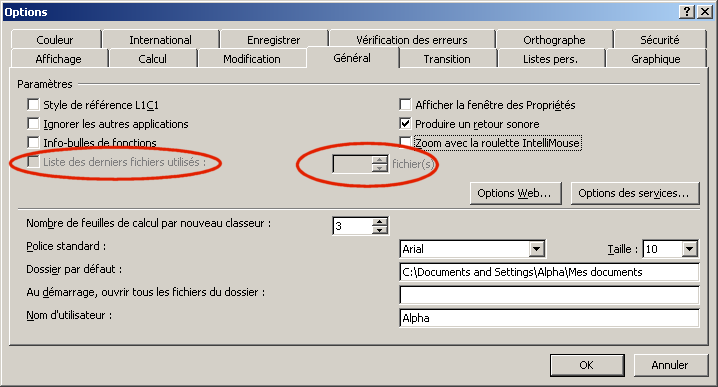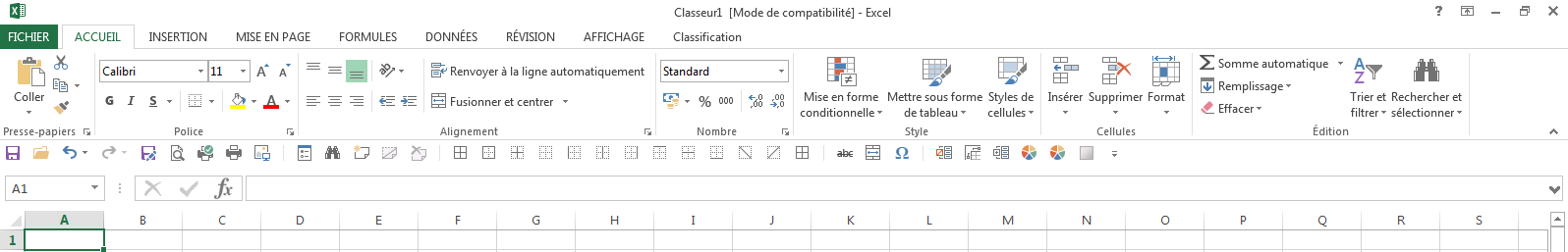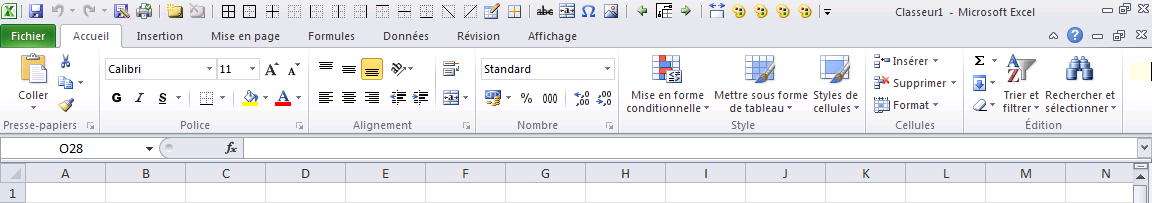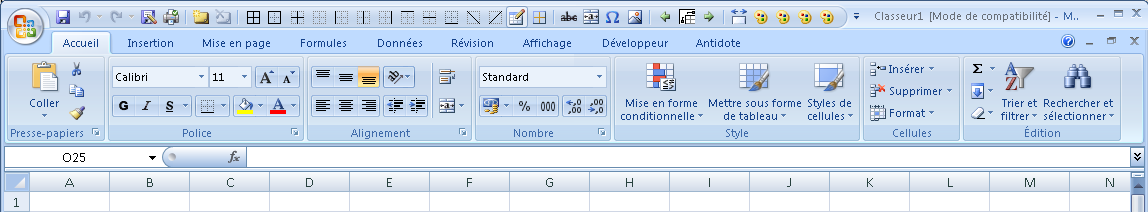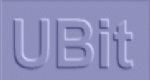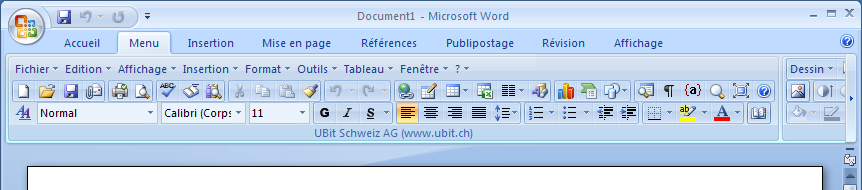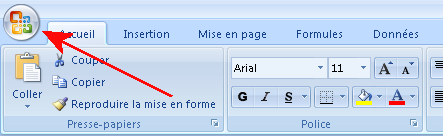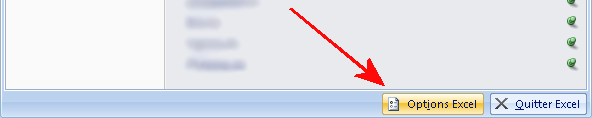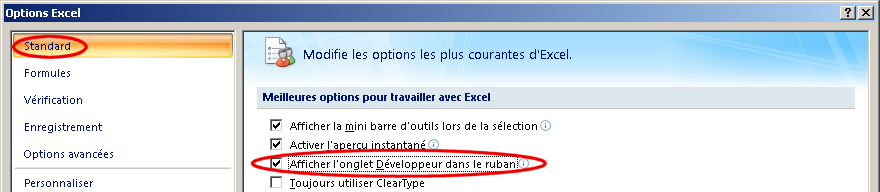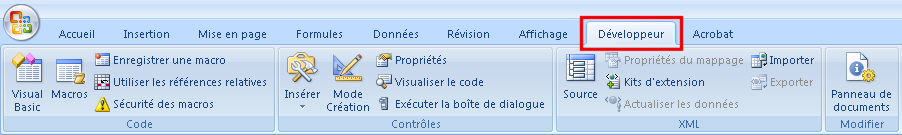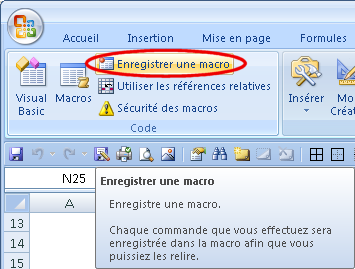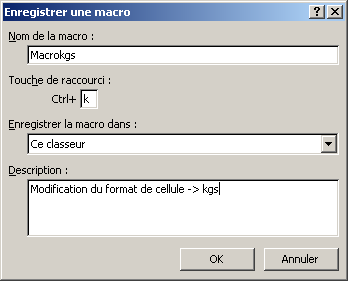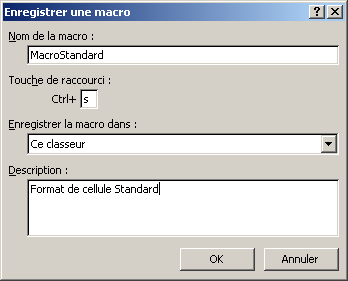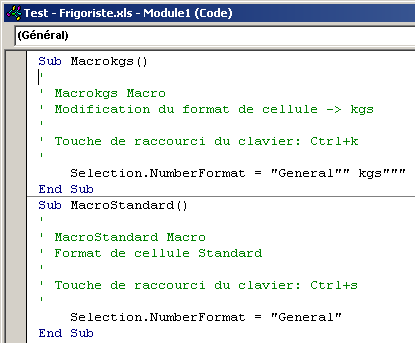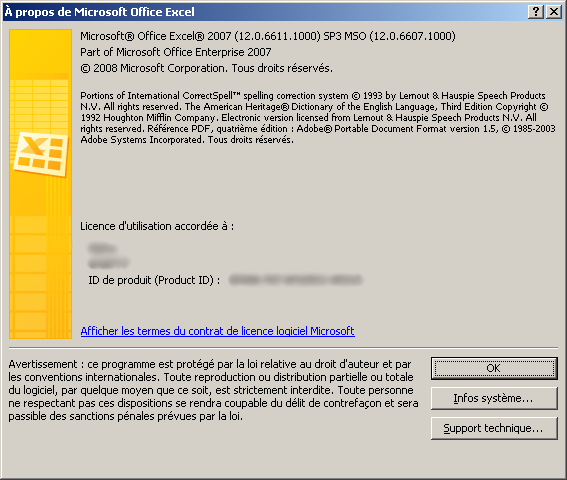Excel 2007
Supprimer les liens hypertextes automatiques à la con.
Options Excel -> Vérification -> Options de correction automatique... -> Mise en forme automatique au cours de la frappe
Décocher : Adresses Internet et réseau avec liens hypertexte.
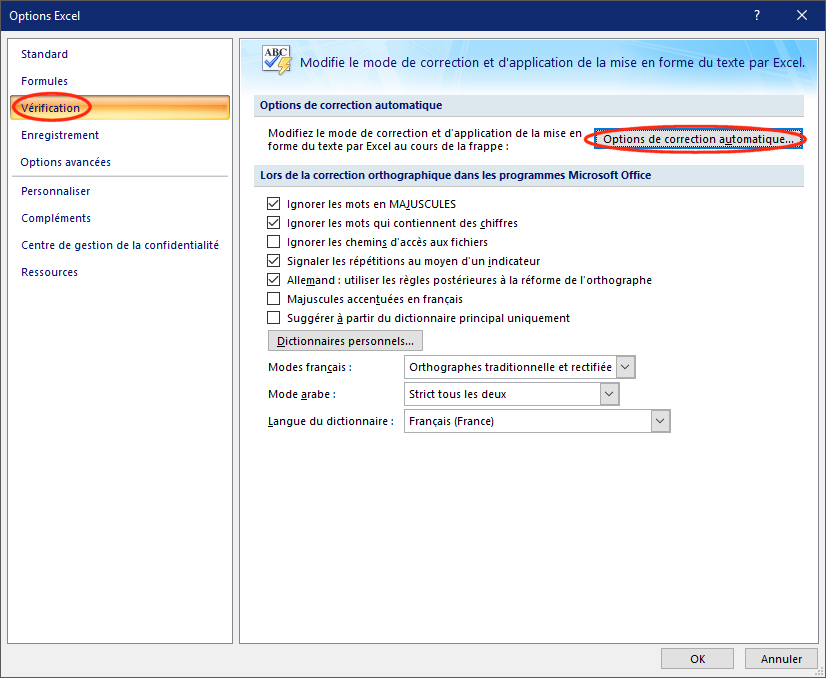
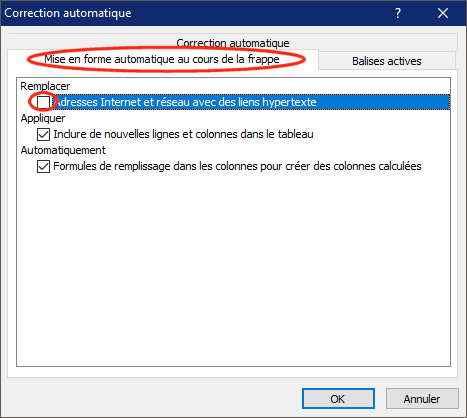
|
Excel 2003
Supprimer les liens hypertextes automatiques à la con.
Outils -> Option de correction automatique...
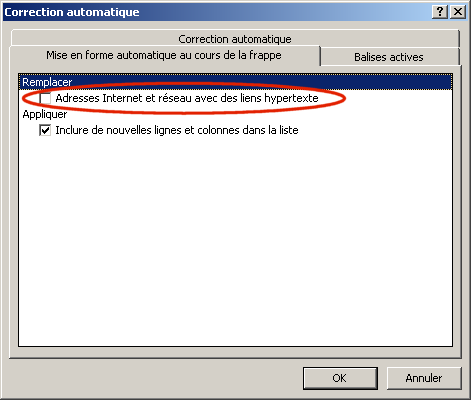
|
Supprimer les liens hypertextes
1- Faire ALT+F11
2- Insertion/Module
3- dans ce module copie-colle ce code :
Sub EffacerLiens()
With Selection
.Hyperlinks.Delete
End With
End Sub
4- referme la fenêtre Visual Basic pour retourner sur ta feuille,
5- sélectionne ta colonne,
6- ALT+F8, choix : EffacerLiens cliquer sur Exécuter
http://www.commentcamarche.net/forum/affich-24651807-pour-supprimer-plusieurs-liens-hypertextes
|